Area Calculator
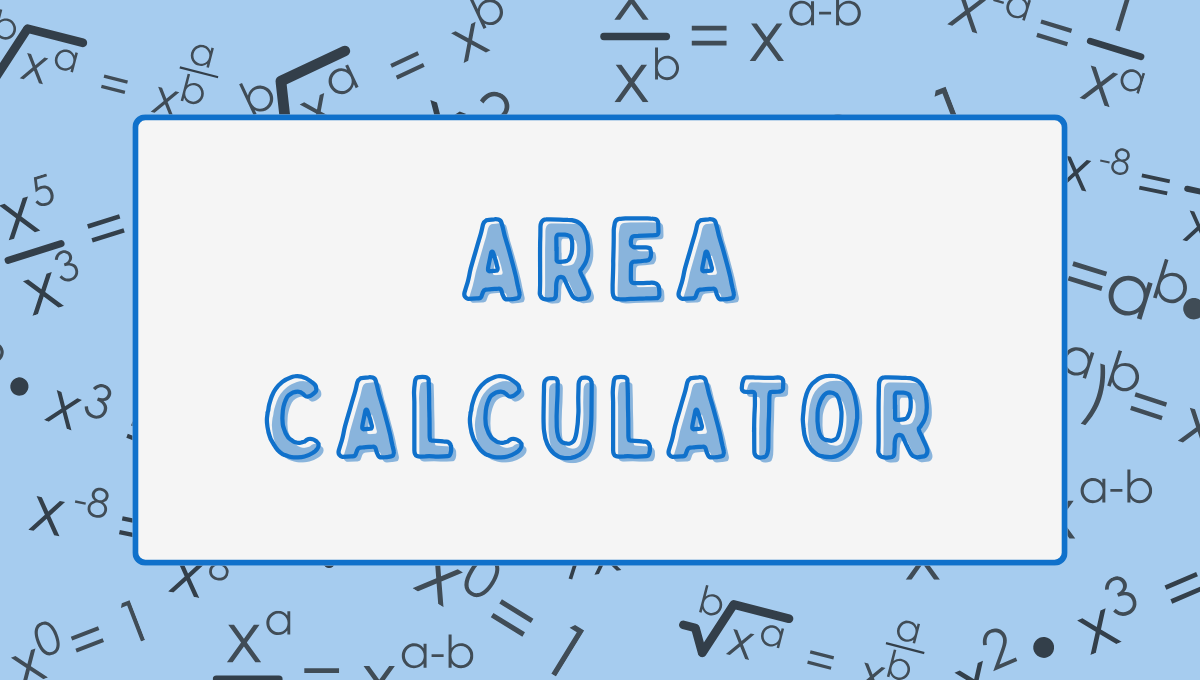
Area Calculator: Your Ultimate Tool for Shape Area Calculations
Calculating the area of shapes is essential in fields like architecture, engineering, education, and real estate. Whether determining the area of a 50-meter square plot costing ₹1000 per square meter or the surface area of a cylindrical tank, our Area Calculator simplifies complex computations. With over 30 unique shape calculations, dynamic shape visualizations, unit conversions, and a modern, user-friendly interface, this tool ensures precision and ease. This 800-word guide explores its features, applications, and answers common questions to help you master area calculations.
Why Choose Our Area Calculator?
Manual area calculations can be tedious and error-prone, especially for complex shapes like trapezoids or ellipsoids. Our Area Calculator offers a versatile solution with over 30 specialized shape calculations, including regular polygons, sectors, and surface areas of 3D objects like cylinders and spheres. Dynamic input fields, shape visualizations, and a unit conversion feature adapt to each shape and user preference, ensuring clarity, making it ideal for students, professionals, and everyday users.
Key Features
- Over 30 Shape Calculations: From basic shapes like squares and circles to advanced ones like tori and ellipsoid surface areas.
- Dynamic Input Fields: Labels adjust to match the selected shape, such as “Radius” for circles or “Base” for trapezoids.
- Dynamic Shape Visualization: 2D diagrams adjust sizes dynamically based on input values with labeled dimensions.
- Unit Conversion: Supports 10+ units like meters, feet, acres, and hectares for flexible calculations.
- Reset Functionality: A reset button clears inputs and visualizations for a fresh start.
- Modern UI/UX: Responsive design with smooth animations and a gradient background enhances usability.
- Error Handling: Real-time validation ensures accurate inputs and reliable results.
How to Use the Area Calculator
Using the calculator is straightforward: select a shape type, choose a unit (e.g., meters or feet), enter values in the tailored input fields, and click “Calculate” to view results and a shape visualization. The reset button clears all inputs instantly. Whether computing the area of a ₹5000-per-square-meter plot or a complex polygon, the tool delivers precise results in seconds.
Applications Across Industries
This calculator serves diverse sectors:
- Real Estate: Calculate plot areas for pricing (e.g., ₹1000 per sq.m for a 200 sq.m plot).
- Engineering: Determine surface areas for materials in cylinders or cones.
- Education: Compute areas for geometry lessons or exams.
- Architecture: Estimate floor or wall areas for design projects.
Benefits of Shape Visualizations and Unit Conversion
The shape visualization displays a labeled diagram of the selected shape, with sizes dynamically adjusted based on inputs, enhancing understanding for reports, presentations, or educational purposes. For example, a triangle’s base and height are clearly marked, aiding in dimension analysis. The unit conversion feature allows seamless switching between units like square meters, square feet, or acres, catering to global standards and user preferences.
Why Our Calculator Stands Out
Unlike basic area calculators, our tool offers unmatched versatility with over 30 unique shape calculations, from simple triangles to complex regular polygons and 3D surface areas. Optimized for search terms like “area calculator,” “circle area calculator,” or “trapezoid area,” it ensures easy discoverability. The responsive design works seamlessly on desktops, tablets, and mobiles, providing accessibility anytime, anywhere. With dynamic shape visualizations, adaptive input fields, and unit conversions, it’s a powerful tool for precise area calculations.
Frequently Asked Questions (FAQs)
1. What is an area calculator?
It’s an online tool for computing the area of various shapes, from squares to spheres, with high accuracy.
2. How do I calculate the area of a circle?
Select “Circle,” choose a unit (e.g., meters), enter the radius (e.g., 5), and get the area instantly.
3. Can it calculate 3D surface areas?
Yes, it computes surface areas for cylinders, cones, spheres, and more using relevant inputs.
4. Is the calculator free to use?
Absolutely, it’s free and accessible on all devices without any subscription.
5. What are shape visualizations?
Dynamic diagrams that display the selected shape with labeled dimensions, adjusting sizes based on inputs.
6. Can I calculate land area for real estate?
Yes, use shapes like rectangles or trapezoids to compute plot areas (e.g., 200 sq.m at ₹1000 per sq.m).
7. Is it suitable for educational use?
Yes, it’s perfect for geometry lessons, exams, or homework involving area calculations.
8. How accurate are the results?
The calculator uses precise formulas and validates inputs for reliable outcomes.
9. Can I calculate complex shapes like ellipsoids?
Yes, enter relevant axes for ellipsoids to get accurate surface area results.
10. Is the UI mobile-friendly?
Yes, the responsive design ensures seamless use on mobiles, tablets, and desktops.
Start using our Area Calculator today to simplify your calculations and gain valuable insights through dynamic shape visualizations. Whether you’re a student, professional, or casual user, this tool is your go-to solution for all area-related needs.
Try Now : Discount CalculatorTry Now : Percentage Calculator
Try Now : Triangle Calculator