Triangle Calculator
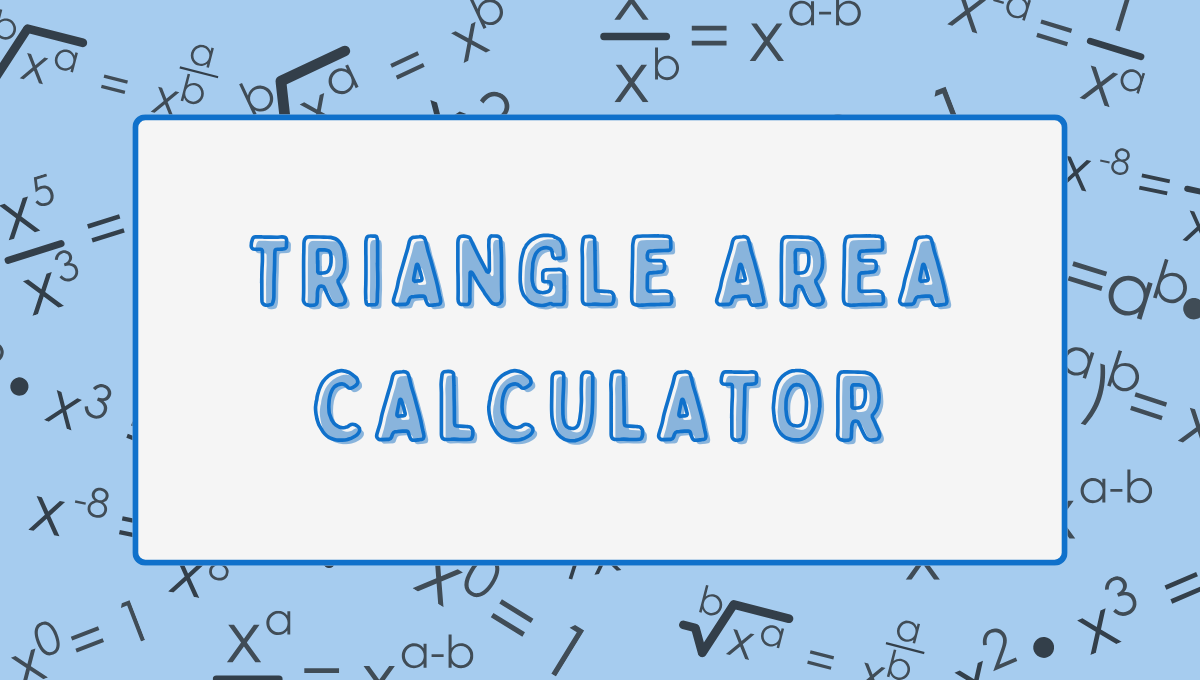
Triangle Calculator: Your Ultimate Tool for Precise Triangle Calculations
Triangles are foundational in geometry, engineering, and design, with applications in architecture, physics, and surveying. Whether calculating the area of a triangle given three sides (SSS) or determining unknown angles in an AAS configuration, our Triangle Calculator simplifies the process. Supporting SSS, SAS, ASA, and AAS configurations, this tool features a dynamic triangle chart visualization, a modern UI, and precise computations using the Law of Sines and Cosines. This 800-word guide explores its features, applications, and answers common questions to help you master triangle calculations.
Why Choose Our Triangle Calculator?
Manually solving triangle properties, especially for configurations like SAS or AAS, can be complex due to trigonometric calculations. Our Triangle Calculator offers a versatile solution for four key configurations: SSS, SAS, ASA, and AAS. Dynamic input fields adapt to each configuration, ensuring clarity, while a triangle chart visualizes the actual triangle, making it ideal for students, engineers, and educators.
Key Features
- Four Triangle Configurations: Calculate properties for SSS, SAS, ASA, and AAS triangles.
- Dynamic Input Fields: Labels adjust to match the configuration, such as “Angle A” for ASA or “Side C” for SSS.
- Triangle Chart: A canvas-based visualization of the triangle with labeled sides and angles.
- Reset Functionality: Clear inputs and chart instantly with a reset button.
- Modern UI/UX: Responsive design with smooth animations and a gradient background.
- Error Handling: Real-time validation ensures valid inputs for triangle formation.
How to Use the Triangle Calculator
Select a triangle configuration, enter values in tailored input fields (e.g., sides in cm, angles in degrees), and click “Calculate” to view results and a triangle chart. The reset button clears everything and changes the calculate button’s color randomly. Whether computing the area of an SSS triangle or finding unknown sides in an SAS triangle, the tool delivers precise results in seconds.
Applications Across Scenarios
This calculator serves various use cases:
- Education: Solve geometry homework involving SSS or ASA triangles.
- Engineering: Calculate triangle properties for structural designs.
- Architecture: Determine angles and areas for triangular building elements.
- Surveying: Use SAS or ASA configurations for land measurements.
Benefits of the Triangle Chart
The triangle chart renders the actual triangle based on calculated sides and angles, with labeled vertices, sides, and angles. This visualization helps users confirm the triangle’s shape and proportions, enhancing understanding for educational and professional applications.
Why Our Calculator Stands Out
Unlike basic triangle calculators, our tool supports four configurations with precise trigonometric computations and a unique triangle chart. Optimized for search terms like “triangle calculator,” “SSS calculator,” or “SAS geometry tool,” it ensures easy discoverability. The responsive design works seamlessly on all devices, and the random calculate button color adds a distinctive touch. With dynamic input fields and an intuitive visualization, it’s a powerful tool for accurate triangle calculations.
Frequently Asked Questions (FAQs)
1. What is a triangle calculator?
It’s an online tool for computing triangle properties (area, sides, angles) for configurations like SSS, SAS, ASA, and AAS.
2. How do I calculate an SSS triangle?
Select “SSS,” enter three side lengths (e.g., 5 cm, 6 cm, 7 cm), and get the area, angles, and triangle visualization.
3. Can it handle SAS triangles?
Yes, input two sides and the included angle to calculate the third side, area, angles, and see the triangle chart.
4. Is the calculator free to use?
Absolutely, it’s free and accessible on all devices without any subscription.
5. What is the triangle chart?
A canvas-based visualization that draws the triangle with labeled sides and angles based on your inputs.
6. Can I use it for ASA configurations?
Yes, enter two angles and the included side to compute remaining sides, area, and visualize the triangle.
7. Is it suitable for professional use?
Yes, it’s ideal for engineers and architects needing precise triangle calculations and visualizations.
8. How accurate are the results?
The calculator uses the Law of Sines and Cosines with input validation for reliable outcomes.
9. Can I calculate AAS triangles?
Yes, input two angles and a non-included side to compute the remaining properties and see the triangle chart.
10. Is the UI mobile-friendly?
Yes, the responsive design ensures seamless use on mobiles, tablets, and desktops.
Start using our Triangle Calculator today to simplify your triangle calculations and visualize results. Whether you’re a student, engineer, or architect, this tool is your go-to solution for all triangle-related needs.
Try Now : Percentage CalculatorTry Now : Discount Calculator